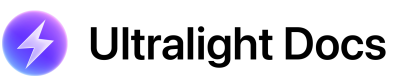Including API Headers
Set Up Include Directories
To use Ultralight in your C++ code, simply add the following directory to your project's include directories (replace <SDK_ROOT> with the actual path you've placed the SDK):
<SDK_ROOT>/include/Include Headers In Your Code
Simply include <Ultralight/Ultralight.h> at the top of your code to import the API.
#include <Ultralight/Ultralight.h>If you want to use the optional AppCore API (cross-platform windowing/drawing layer), you should also include <AppCore/AppCore.h> at the top of your code.
#include <AppCore/AppCore.h>Ultralight also exposes the full JavaScriptCore API so that users can make native calls to/from the JavaScript VM. To include these headers simply add:
#include <JavaScriptCore/JavaScriptCore.h>Updated 8 months ago