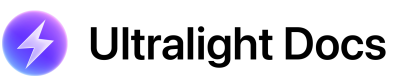Linking to the Library
64-bit OnlyWe only offer 64-bit bins (
x86_64/amd64/arm64) at this time (upstream JavaScriptCore has dropped 32-bit support).
Linking on Windows / MSVC
In Visual Studio, go to Linker → General → Additional Library Directories in your project's properties and set one of the following:
$(ULTRALIGHT_SDK_ROOT)/lib/win/x64/Then, go to Linker → Input → Additional Dependencies and add the following:
Ultralight.lib
UltralightCore.lib
WebCore.lib
AppCore.libNote:
AppCore.libis optional, only link if you use the AppCore API headers..
Linking on Linux
First, copy the shared libraries in $(ULTRALIGHT_SDK_ROOT)/bin/linux to your OS's standard library directory.
Then, add the following to your Makefile's LDFLAGS:
-lUltralight -lUltralightCore -lWebCore -lAppCoreNote:
-lAppCoreis optional, only link if you use the AppCore API headers..
Linking on macOS
Within XCode, select your target and go to General → Linked Frameworks and Libraries and add the following:
libUltralightCore.dylib
libUltralight.dylib
libWebCore.dylib
libAppCore.dylibOr alternatively, if you are building with a Makefile, add the following to your LDFLAGS:
-lUltralight -lUltralightCore -lWebCore -lAppCoreNote: AppCore is optional, only link if you use the AppCore API headers..
Updated 8 months ago