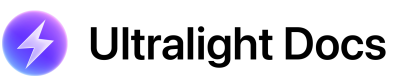Trying the Samples
The best way to learn the Ultralight API is by trying out the samples.
1. Install the prerequisites
Install the prequisites for your platform if you haven't already done so.
2. Download the latest SDK.
Download the latest SDK from our website.
3. Build the samples
Open up your terminal / command prompt and run the following from wherever you extracted the package:
cmake -B build && cmake --build build --config Release && cmake --install build --config Release
Make sure to use Clang when compiling on LinuxIf you run into compilation issues on Linux, make sure to select Clang instead of GCC as your default compiler.
Set your CC and CXX environment variables before running CMake again (you may need to delete your build directory)
export CC=/usr/bin/clang export CXX=/usr/bin/clang++
4. Run the samples
Projects will be built to:
/build/out/Just navigate to each of these folders and double click the app / executable to run.
Updated 9 months ago